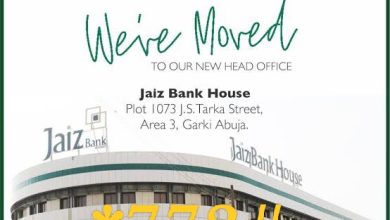Moniepoint Transfer Code and moniepoint Ussd Code 2024

Moniepoint’s growth in the Nigerian financial space has been remarkable. Within its relatively short lifespan, the digital bank has captured the Nigerian MSME market, powering a significant percentage of checkout systems and point-of-sale (POS) machines.
However, Moniepoint isn’t just for MSMEs; the bank also targets individual account holders and offers all traditional banking services. Like most of its competitors, Moniepoint also recently launched a transfer code that allows customers to access its banking services easily.
In this post, we’ll discuss the Moniepoint transfer code, how it works, and what it can do. You’ll also learn why the USSD banking channel may not be working for you and what you can do about it.
What’s the Moniepoint transfer code?
Most traditional and digital banks in Nigeria with USSD codes like to go with three digital codes for some reason; think First Bank’s *894# and OPay’s *955#. However, Moniepoint chose to differ a bit slightly here, going with a rather arbitrary four-digit code.
The Moniepoint transfer code is *5573#, and while its length makes it significantly less memorable than its three-digit counterparts, it’s not the hardest thing in the world to memorize. When you consider its powerful utility, it becomes very easy to forgive the arbitrary length.
It’s essential to note that the Moniepoint transfer code only works for customers with an existing Moniepoint account. Unlike First Bank or GTBank, Moniepoint doesn’t let you create an account with its USSD code, but that shouldn’t count as a negative for the bank; no direct competitor (digital bank) lets you do that either!
How to enable the Moniepoint transfer code
Moniepoint’s USSD banking channel isn’t active by default; you have to manually activate it to be able to use it for transactions. While this behavior is standard for most banks, Moniepoint is the only bank that requires you to do it from within its app or web portal. Most competitors (OPay and PalmPay) simply let you activate USSD banking when you dial their codes for the first time.
Here’s how to enable the Moniepoint transfer code:
Log into the Moniepoint app on your smartphone and tap your profile picture.
Select “Settings” from the options to enter the in-app settings.
Find “USSD Banking” from within the Settings and tap the toggle in front of it to turn it on.
Moniepoint will require you to enter your payment PIN to complete the request. You can also turn off this feature anytime to disable the Moniepoint transfer code for your account.
If you’re using the Moniepoint web banking channel, you can activate the transfer code by heading into your Settings, selecting “Security,” and toggling the “USSD Banking” to active.
How to send money using the Moniepoint transfer code
To send money using your Moniepoint transfer code, you’ll need to activate it first. If you haven’t done that yet, you can check the preceding section for a guide.
If you have, however, here are the steps required to transfer money from Moniepoint to a bank account using the USSD banking channel:
Dial *5573# on your linked phone number
To get started with sending money using the Moniepoint transfer code, dial *5573# using the phone number linked to your Moniepoint account. You want to ensure you’ve already activated USSD banking on your account or it still mightn’t work.
The Moniepoint transfer code also only works for existing customers. If you don’t already have a Moniepoint account, you’ll have to create one using the app or web channel before completing this step.
Select Transfer from the options
If you already have your Moniepoint transfer code set up correctly, you should see a list of services you can complete using the USSD code. Select the “Transfer” option from this list, since you intend to make an outwards transfer.
Choose a recipient
On the resulting prompt, Moniepoint will let you enter how much you intend to transfer. Enter the correct value and proceed to choose a recipient. Firstly, you’ll have to enter their bank name and then their account number. Moniepoint will then generate the recipient’s account name to help you confirm you’re sending money to the correct account.
Authenticate the transfer using your PIN
Once you’ve confirmed you’re transferring to the right account, you can proceed to enter your payment PIN to authenticate the transaction. Unlike on the mobile app, you can’t authenticate a USSD transaction using your biometrics; you’ll always have to enter the PIN manually.
Moniepoint’s USSD transfers are just as fast as its in-app transfers, so as long as you have enough funds to cover the transaction, the recipient should receive the funds nearly instantly. If they don’t, however, one of the troubleshooting tips below might help.
Why is Moniepoint transfer code not working?
Running into issues with the Moniepoint transfer code is neither difficult nor uncommon. While Moniepoint does run into issues every once in a while, most problems with Moniepoint USSD transfers come from you: the customer.
To help you avoid them, here are common issues you may run into with Moniepoint’s USSD code, and what you can do to fix them.
Channel is not enabled
This issue is the most prevalent among customers and is very easy to fix. The error message only comes up if you do not activate the USSD banking channel on your Moniepoint account. Thankfully, you can fix it easily from your settings. You can refer to the relevant section above to learn how.
You do not have an account on Moniepoint yet
Again, you must have a Moniepoint account to use the Moniepoint transfer code. Unlike GTBank or First Bank, Moniepoint doesn’t allow you to create an account through its USSD code.
If you’re still encountering this error despite already having an account, then you may want to confirm you’re dialing the code on the phone number connected to your account. The Moniepoint transfer code will not work on any alternate phone numbers; you must use the one you used to open the account!
Transfer failure
Transfers can fail on Moniepoint for a variety of reasons, but the most common is a network error. Network errors occur more often on USSD transactions than app transactions, and they typically throw up a generic error message. In most cases, the transfer should work if you try again.
On the other hand, a transfer failure could be a result of insufficient funds. In that case, you may have to fund your account before trying again.
What can you do with the Moniepoint transfer code?
The Moniepoint transfer code allows you to access most of the bank’s core functions without an internet connection. Here’s a list of all you can do with Moniepoint’s USSD code:
- Transfers (Moniepoint and other banks)
- Airtime and data purchases
- Balance inquiry
- OTP request
- Change of PIN
- Promo withdrawal
- Blocking and unblocking your account
Stanbic IBTC Bank Transfer Code
Conclusion
The Moniepoint transfer code implementation is one of the best among Nigeria’s digital banks, allowing customers to access a wide range of services without needing an internet connection.
With a robust USSD banking channel that allows deposits, transfers, withdrawals, and balance inquiries, it’s hard to complain about Moniepoint’s transfer code.