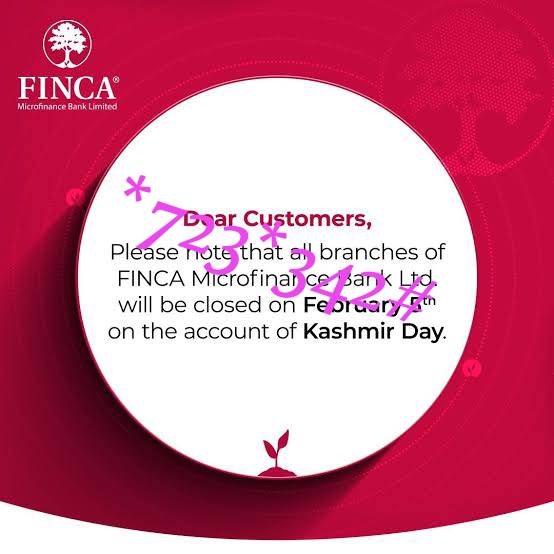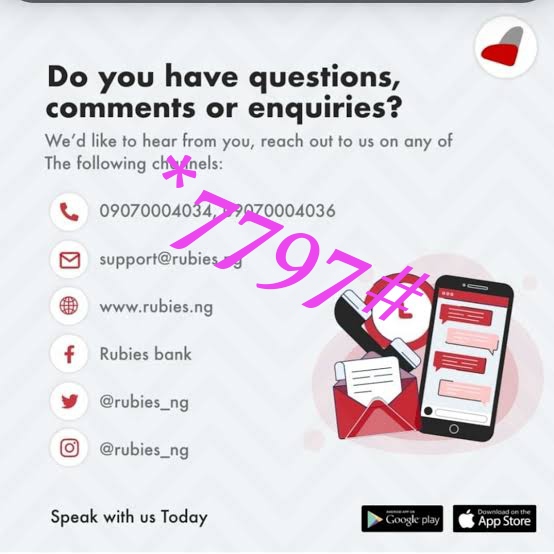Opay Transfer Code And Opay USSD Code 2024
OPay has a robust and well-designed mobile app that allows cash transfers, airtime purchases, and bill payments, among other functions. Thanks to the app’s robustness, most people never even think of using the OPay transfer code, which is another convenient way to pay via OPay.
However, the OPay app requires a stable internet connection to work, and when that is unavailable, your only other alternative is the OPay USSD code. The OPay USSD code can work on any phone, even feature phones without an internet connection, as long as it supports SIM cards.
This concise post will dive into OPay’s USSD code, how to use it for transactions, and its limitations.
What is the USSD Code for OPay Bank?
The OPay transfer code is a simple USSD code that allows customers to carry out simple money transactions like deposits, withdrawals, airtime and data purchases, and similar services. While the app is intuitive and more convenient, the USSD code is your only option if you lack access to a smartphone or an internet connection.
The general USSD code for OPay is *955#, and it works on all Nigerian network providers, excluding Glo. Unlike some bank USSD codes, it doesn’t let you create a new account; you must already have an OPay account to use the transfer code.
So, you can’t create and operate an OPay exclusively using the OPay transfer code, but if you already have an account, you can manage it using the USSD code.
How do I transfer money from OPay using the OPay transfer code?
Transferring money using the OPay transfer code isn’t very different from using a regular bank USSD code if you’re familiar with that. The first step is creating an OPay account, but we’ll assume you have that already.
For users that already have a functioning OPay account, here’s how to transfer money from OPay using the OPay transfer code:
Dial the USSD code
To transfer money from OPay using the transfer code, you’ll need to dial the transfer code on the SIM linked to your OPay account. As mentioned earlier, the code is *955#, and it works on all phones and networks capable of making phone calls (excluding Glo).
Accept the terms
Once you dial the transfer code, you’ll receive a system message notifying you of a N10 service charge associated with OPay USSD service. Reply with 1 to accept the terms or 2 to reject. Exiting and redialing the code also counts as accepting the terms, so you may want to keep that in mind.
Select your preferred service
Dialing the OPay transfer code will bring up a plethora of options, from money transfers to airtime purchases among others. To transfer money to someone else using the USSD code, you’ll need to select the “Send Money” option.
Enter the recipient’s details
Like the USSD code for most other banks, you’ll have to follow the prompts to indicate the details of your intended recipient to complete the transfer. At a minimum, you’ll have to provide the recipient’s name and account number/phone number to transfer money using the OPay USSD code.
Once you enter the recipient’s details, you can simply confirm the transaction by entering your payment PIN to complete the transfer.
If you’re transferring to an OPay account, you can simply dial *955*Receiver’s phone number*Amount# to send the money directly without having to jump through multiple prompts.
What can you do with the OPay transfer code? – All Opay USSD codes list
The OPay transfer code does a lot more than simply transfers; you can send money, purchase airtime for yourself and others, purchase data bundles, fund betting accounts, pay utility bills, activate your OPay card, and check your balance, among other services.
Here’s a list of pretty much everything you can do with the OPay transfer code:
Service
USSD code
- Transfers
*955*1*Amount*Account Number# (to OPay) - *955*2*Amount*Account Number# (other banks)
- Airtime
*955*3*Amount*Phone Number# - Data
*955*4*Phone No# - Card Activation
*955*03121# - Electricity
*955*5# - Funding betting accounts
*955*5* - Balance check
*955*0# - OTP
*955*010#
You can also use the Withdrawal, Savings, E-pin, and Account Management features by dialing the transfer code (*955#) and selecting the applicable option from the menu.
Why is the OPay transfer code not working?
The OPay transfer code works perfectly most of the time, but unsurprisingly, it’s also prone to certain errors. Here are some reasons you may encounter errors when trying to use the OPay USSD code for transactions:
Insufficient balance
Like with your regular OPay app, having insufficient funds in your OPay wallet will hinder USSD transactions, which is one of the leading causes of service failures with the OPay transfer code.
Also, you want to note that dialing the code will automatically deduct N10 from your OPay balance, even if you did not complete a transaction. So, if you’re trying to transfer your full balance from your OPay wallet, confirm if service charges aren’t hindering the transaction.
Unsupported network provider
The OPay transfer code works only on MTN, Airtel, and 9mobile; it’s completely inaccessible to Glo subscribers. If your OPay account is linked to a phone number registered with Glo, you should consider trying alternative ways to transfer money from your OPay.
Limits
Another common reason why USSD transactions with OPay may not work is transfer limits. Depending on your account tier, you can normally transfer a specific amount with OPay every 24 hours, and when you exhaust that limit, you should expect hiccups when using the OPay transfer code.
Unlike in the app where you get detailed error codes for every failed transaction, the OPay transfer code, more often than not, simply throws generic error messages when something goes wrong.
So, if your transaction keeps failing, you may have to manually troubleshoot and uncover what has happened, usually with little help from OPay.
Stanbic IBTC Bank Transfer Code
Conclusion
OPay is primarily an online bank, but it’s not an online-only bank. If you don’t have access to a smartphone or an internet connection, you can still complete transactions on OPay normally with your OPay transfer code, albeit with a N10 charge.